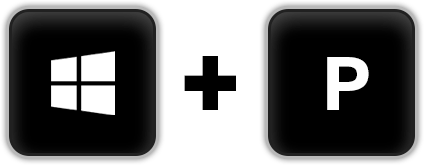Welcome to MIPCO Meeting Room
I have to present the content using Projector to the members in this room.
No one is joining online.
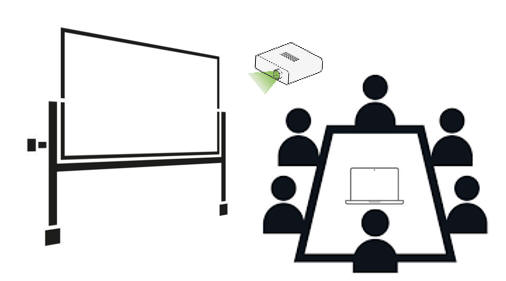
Turn ON the computer and connect the C-type cable to the computer, which is available on the meeting room table.

On the Projectors remote, press the green button to turn the projector ON
Press the INPUT button and select MIPCO.Computer

Press You may like to press the 'Windows button' and 'P' simultaneously and select 'Extend' to split the screen for projection.